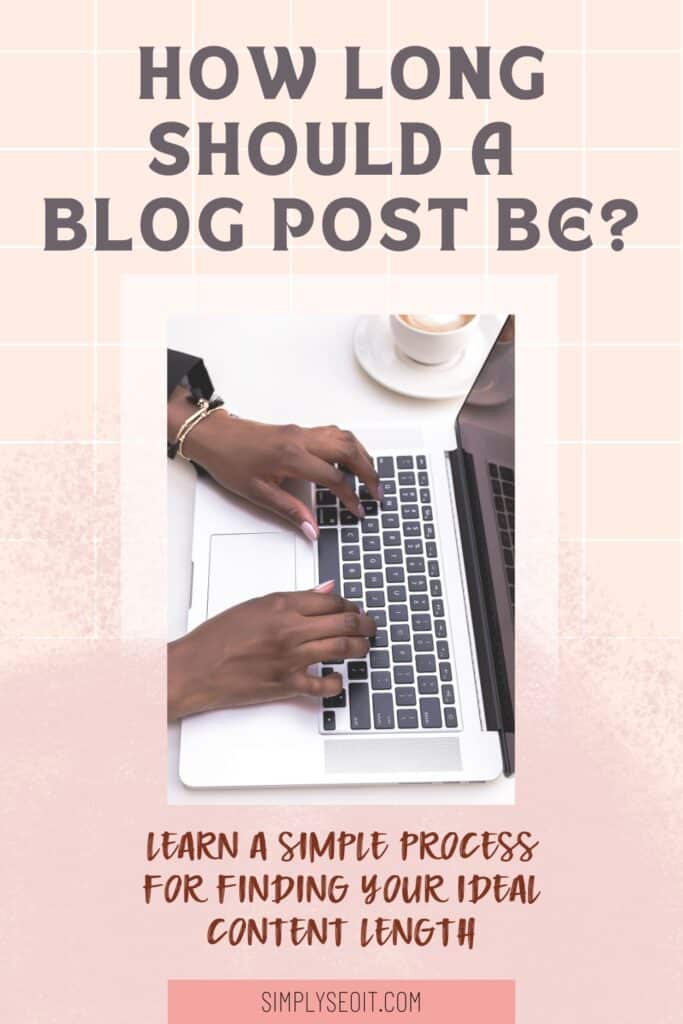How Long Should A Blog Post Be in 2023: Finding The Ideal Word Count
This post may contain affiliate links, meaning that if you make a purchase using my link, I may receive a commission at no extra cost to you.
One question that often comes up when people are at the beginning of their blogging journey is, “How long should a blog post be?”
As someone who has been through the same struggle when starting a blog, I totally get how stuck that can make you feel, so I wanted to share some tips that can help you easily determine what length might be best for your blog and your audience.

There's no one-size-fits-all answer to how long a blog post should be
When it comes to the sweet spot for blog post length, there's no one-size-fits-all answer because search engines don't care about the length of your blog post per se. They care about showing pages that best answer the search query.
That said, best practices suggest that long-form content tends to perform better than short posts. Longer blog posts tend to get more social shares, higher rankings, and more organic traffic.
But longer content isn't always better since not every search query requires a long answer.
Sometimes 500-word blog posts are enough to satisfy search queries that don't require a long answer, and if you're writing a 2,500 blog post when the answer doesn't require it, you're running the risk of publishing thin content.
So, if there isn't a specific number of words to aim for, then what is the ideal length for a blog post?
The ideal length of a blog post depends on the search intent (and the type of post)
The ideal blog post length really depends on how many words you need to use in order to give a comprehensive answer to the question you're discussing in your blog post.
As I mentioned above, some subjects require a lot of words in order to give a complete and helpful answer, while other topics can be explained thoroughly with just a few hundred words.
For example, when I was searching for information about Alzheimer's the other day because a close relative has recently been diagnosed with it, I was looking for a comprehensive guide, so a long article, and I would've been disappointed if I'd landed on pages with less than 4,000 words.
On the other hand, I also googled something else during the week, where my search intent wasn't satisfied. The exact topic escapes me, but I remember how frustrated I felt over the fact that there was paragraph after paragraph of words, but none answered my question. Again, not a great user experience, and a short answer would've been much better.
So, it's a balancing act – you want to satisfy search intent and use enough words to give an in-depth answer, but not so many that you frustrate the reader. Ultimately, the goal is to give them an answer that stops the search (they're happy with the answer they got).
How do you find the right length?
I'm going to show you two different ways you can identify how many words you need to write. The first option is free, and the second involves using a paid SEO tool.
How to find out how long your post needs to be (free)
I find that the best way to figure out how long your blog post needs to be is to check the content length of the pages on the first page of the search engine results page (SERP).
And while doing so, I normally also check other things, like the age of the page, when it was last updated, and what type of content to write by checking the pages that are appearing on the top ten spots on Google (is it how-to posts, listicles, or pillar pages, etc.).
I track all these in a SERP Analysis Sheet, which you can download for free.
Here's my process, step-by-step:
Install Ahrefs free Chrome Extension
Open Google Chrome and search for Ahrefs SEO Toolbar or click here to access the toolbar.
Click on “Add to Chrome” and follow the installation wizard.
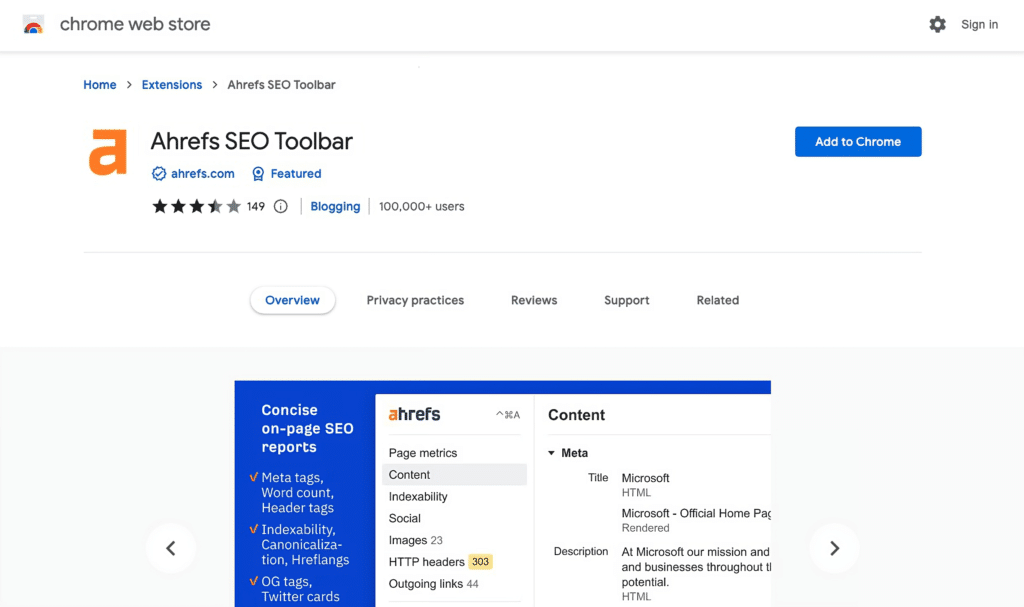
When you've installed the extension, click on the puzzle piece icon at the top right-hand corner (1) to open the extension settings. Next, click on the pin icon (2) so it changes to blue instead of gray.
You have now pinned the extension to the menu bar (3) and can easily access it when analyzing a page.

Before moving on to the next step, restart your browser. This will ensure that the extension is activated.
Do a Google search using your target keyword phrase
Enter your keyword phrase into Google Chrome.
Open up all the pages that Google shows on the first result page, so they appear in different browser windows. If there are “sponsored” pages at the top of the result page, you can ignore those since it means it is paid ads (not organic traffic).

Collect the information
Go to the tab with the first article (a.k.a the top-ranking organic page).
Copy the URL and paste it into the spreadsheet (cell C5). This will now auto-populate the next column, the URL slug, which is useful information because you can immediately see the keyword phrase this particular page is optimizing for (assuming they've SEO'd their page ????).
Next, click on the Ahrefs extension icon and you'll see the word count in the middle of the box that appears.

Copy that number and paste it into the spreadsheet (same line as the URL). The spreadsheet should now look like this:
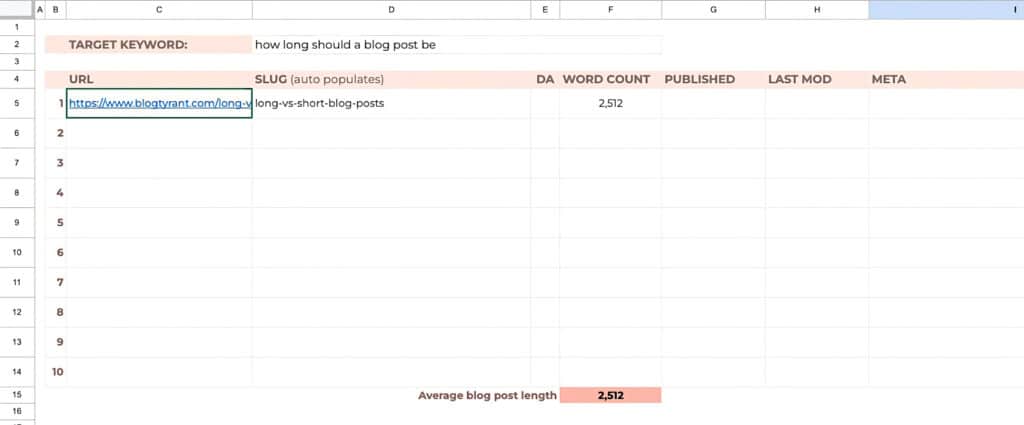
Repeat these steps for all the windows that you have open.
Once you have all the data collected for all the pages that appears on the first page of SERP, scroll down to the end of the spreadsheet to see what the average word count is for the keyword phrase.

This is the content length you should target for your blog post. In this example, the optimal blog post to write is a 2,616 word article.
How to find The Best Length for your post (paid)
If you want a quick answer and don't want to spend time manually analyzing search results the way I just showed you, you can use SEO tools like RankIQ to find the average blog post length.
My favorite tool for identifying the ideal word count is Rank IQ and here's how you'll find it:
Search the Keyword Library
Because it's a paid tool, and you have a limited amount of reports you can extract each month, I always check their library first to see if the keyword phrase is listed. RankIQ has a huge library of already researched keywords, so always start there.
You can access the library from their top menu bar.
In the library, click on “Search KWs” and add a portion of the keyword phrase into the search bar. I normally enter a couple of words (in this case, “blog post”). Hit enter.
You'll now get a list of all the keywords that are already in their database, and if you find the keyword phrase you're targeting, you can click on the “Run Report” button to get the details.

Run New Report
In my case, the keyword phrase I'm targeting isn't listed, so I will head back to the start page (by clicking the RankIQ logo), enter my keyword phrase in the Run New Report section, and then click “Run Report.”

After approximately one minute, you'll get a report that looks like this:

As you can see, according to RankIQ, the word count I should target with my blog post is 2,420 words.
And now you may say, “Hang on a minute. When you checked the SERP manually, the average word count was 2,616. Why is RankIQ's number lower?“
First of all, great observation! And secondly, it has to do with the fact that SERP is constantly changing (pages move up and move down all the time). And SERP is also personalized based on previous searches, location, etc. Not only that, but it also depends on how RankIQ extracts this information.
So in other words, there are a lot of variables that may make this number fluctuate, but these two numbers are close enough for it to be reliable when it comes to word count.
There you have it. Now you know how to easily find out how long your blog post should be based on the particular topic you're writing about and what the search intent is for that topic.
But before I wrap up this post, there's one more thing I want to mention.
Focusing on writing High-Quality Content is more important than focusing on Word Count
At the end of the day, the most important thing is to create helpful, high-quality content that is engaging and valuable to your target audience.
So, when creating your next piece of content, don't focus too much on your article being the perfect length. Focus on creating an article that provides the best answers for your readers.
Also, make it easy to read (especially on a mobile device) by using bullet points and short paragraphs to break up the content. Optimize it for SEO (and your reader) by including internal links and linking out to relevant case studies and reference pages if needed.
Use the average word count as a guide to inform you whether shorter content or long-form posts are better, but focus on providing value to your people first and foremost.
Until next time,
Petra
LIKE THIS BLOG POST? SHARE THE LOVE AND PIN YOUR FAVORITE IMAGE FOR LATER!